
Computers and Technology, 04.02.2021 23:00 airelle146
1. On the BlueBerryFestival sheet, in cell D5, calculate the total sales for each membership category. Be sure to create a formula that
references the named ranges.
2. Copy the formula from cell D5 to cells D6 through D10.
3. In cell A12, enter the text Total Ticket Sales: and then apply the bold format to the cell,
4. In cell D12, use the SUM function to add the numbers in the Total column.
5. In cell A13, enter the text Average Attendance and then apply the bold format to the cell.
6. In cell D13, use the AVERAGE function to average the numbers in the Attendance column. Format the cell to have no decimal places if
necessary.
7. In cell A14, enter the text Maximum Attendance and then apply the bold format to the cell.
8. In cell D14, use the MAX function to return the maximum attendance number
9. In cell A15, enter the cell Minimum Attendance and then apply the bold format to the cell.
10. In cell D15, use the MIN function to return the minimum attendance number,
11. On the BlueBerryFestival sheet, in cell A19, enter the text Donation Percentage: and then apply the bold format to the cell.
2. In cell E4, enter the text Donation Amount and then apply the bold format to the cell. Use the Wrap Text command to modify the
alignment. Apply Middle and Center Alignment as well to cell E4.
13. Format cell B19 with the Percent format and then enter 10 into the cell.
14. In cell E5, use a formula to determine the Donation Amount that multiplies the Donation Percentage by the Total
Sales/Membership amounts. Be sure to use an absolute reference in this formula ($B$19)
15. Copy the formula from cell E5 to E6 through to E10
16. In cell A16, enter the text Membership Categories Represented and then apply the bold format to the cell.
17. In cell D16, use the COUNT function to return the number of cells that attendance reported among the categories. Your function
arguments should include (B5:B10).
18. In cell A21, enter the text Reported by: and apply bold to the cell. Add your name to cell B21,
19. In cell C21, enter a TODAY function that applies today's date. Remember this function requires no argument inside of the parentheses.
20. Apply the following date format to cell 021: More Number Formats, Choose the last "Date" option that is formatted as 14-Mar-2012,
21. Take a look over your spreadsheet, If your formulas return an error, be sure you have begun them with the equal sign as well as the proper
cells are used as arguments. Submit the spreadsheet.
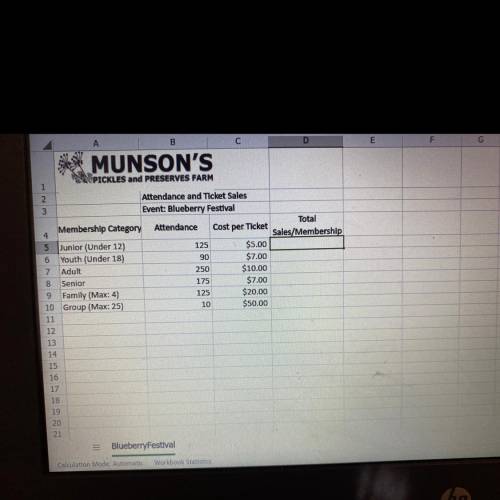

Answers: 3


Another question on Computers and Technology

Computers and Technology, 21.06.2019 19:30
Entering key dates from your course syllabi test and quiz dates, assignments due dates in your planner can you manage your schedule by allowing you to see commitments ahead of time.
Answers: 3

Computers and Technology, 22.06.2019 12:30
An atom's diameter is about 0.1 nanometer (1×10-9m), and a human hair is about 1×10-3m. how many times greater is a human hair than an atom's diameter? sorry pushed wronf button but this is math
Answers: 3

Computers and Technology, 22.06.2019 18:30
Word vocabulary words: print, proofread, status line, graphics, font effects, left margin, justification, line spacing, copy/paste, data. review words: font point, bold, save, center, error. fill in the correct word for the definition and then transfer the letters to the appropriate spot by number. some numbers will be found multiple times. you will end up with a quotation about…… what else? 1 2 3 4 5 6 7 8 9 10 11 12 13 14 k 16 17 18 19 20 21 22 23 24 25 8 27 28 29 w 31 32 k 34 35 36 w h 39 40 41 42 8 44 45 46 47 48 49 50 51 52 53 54 55 .1. a software function that records keystrokes on a disk or drive so information can be 5 4 52 9 later retrieved. p n 2. to produce a paper copy of information. 10 7 12u n 3. a display that shows the location of the cursor, pages, etc. 45 46 18 27 36 20 42p4. pictures or images, located in clip art or other files. 6 24 44 28 34 49 555. any mis-stroke of a key. 47 41 48 2 10 n6. allows major changes to the font such as shadow, emboss, etc. 21 25 46 35 23 21 29 14 22 17 n7. a feature that centers lines of text horizontally. 49 53 46 9 51 p8. size of the font 31 16 22 b l 9. a feature that prints designated text darker than the rest to add emphasis. 32 3 . p10. to compare copy on a display screen or printout to the original 24 39 25 23 54 9 50 3 and correct errors. j un 11. a feature that allows text to be aligned at the left 11 12 7 21 16 49 40 46 34 2 and right margins. leftn 12. amount of blank space on the left side of the paper. 8 18 41 6 34 linen 13. number of blank lines between lines of text. 17 4 49 13 1914. any information inputted into the computer. 3 4 46 44 p /p15. feature that duplicates text from one location and places it in another.
Answers: 2

Computers and Technology, 23.06.2019 02:00
Which software would you use to create a print design? a. illustrator b. audacity c. reaper d. dreamweaver
Answers: 2
You know the right answer?
1. On the BlueBerryFestival sheet, in cell D5, calculate the total sales for each membership categor...
Questions




Mathematics, 23.06.2019 15:00


English, 23.06.2019 15:00


Chemistry, 23.06.2019 15:00


Mathematics, 23.06.2019 15:00

History, 23.06.2019 15:00




History, 23.06.2019 15:00


Mathematics, 23.06.2019 15:00


Social Studies, 23.06.2019 15:00



